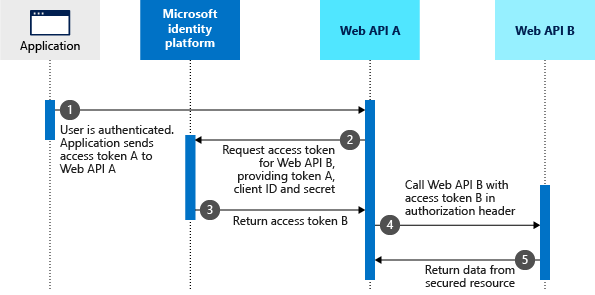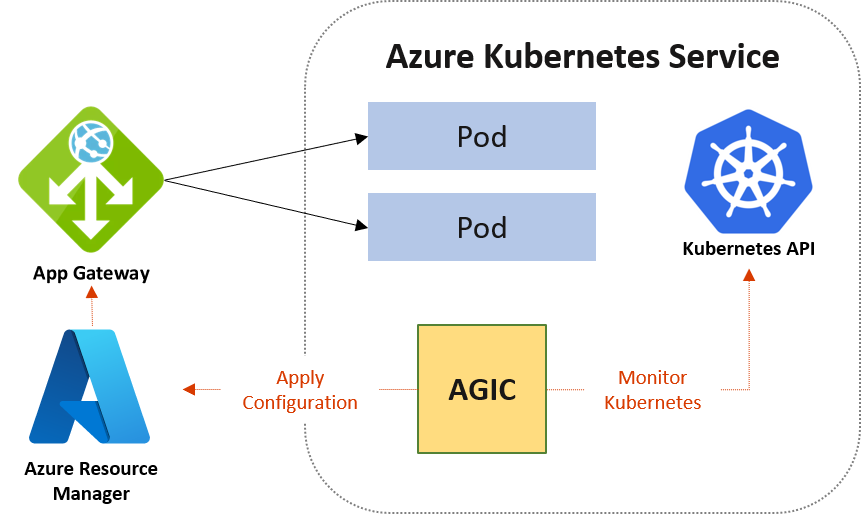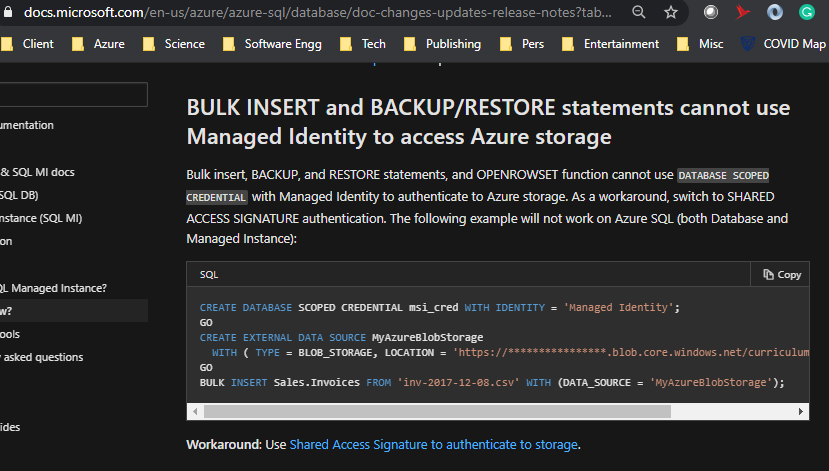Recently we were trying to achieve the below authentication scenario and we stuck with an exception as below. This post is about debugging the same issue.
"Exception MsalUiRequierdException with below message
"OnBehalfOfCredential authentication failed: AADSTS50013: Assertion failed signature validation. [Reason - Key was found, but use of the key to verify the signature failed., Thumbprint of key used by client: 'E41DE<cert thumbprint>D91', Found key 'Start=12/05/2023 17:16:57, End=12/05/2028 17:16:57', Please visit the Azure Portal, Graph Explorer or directly use MS Graph to see configured keys for app Id '00000000-0000-0000-0000-000000000000'. Review the documentation at https://docs.microsoft.com/en-us/graph/deployments to determine the corresponding service endpoint and https://docs.microsoft.com/en-us/graph/api/application-get?view=graph-rest-1.0&tabs=http to build a query request URL, such as 'https://graph.microsoft.com/beta/applications/00000000-0000-0000-0000-000000000000']. Trace ID: <guid> Correlation ID: <guid> Timestamp: 2023-12-22 16:15:05Z"
Below is the call stack
Azure.Identity.AuthenticationFailedException:
at Azure.Identity.CredentialDiagnosticScope.FailWrapAndThrow (Azure.Identity, Version=1.10.4.0, Culture=neutral, PublicKeyToken=92742159e12e44c8)
at Azure.Identity.OnBehalfOfCredential+d__19.MoveNext (Azure.Identity, Version=1.10.4.0, Culture=neutral, PublicKeyToken=92742159e12e44c8)
at System.Runtime.ExceptionServices.ExceptionDispatchInfo.Throw (System.Private.CoreLib, Version=6.0.0.0, Culture=neutral, PublicKeyToken=7cec85d7bea7798e)
at System.Runtime.CompilerServices.TaskAwaiter.ThrowForNonSuccess (System.Private.CoreLib, Version=6.0.0.0, Culture=neutral, PublicKeyToken=7cec85d7bea7798e)
at System.Runtime.CompilerServices.TaskAwaiter.HandleNonSuccessAndDebuggerNotification (System.Private.CoreLib, Version=6.0.0.0, Culture=neutral, PublicKeyToken=7cec85d7bea7798e)
at System.Runtime.CompilerServices.TaskAwaiter.ValidateEnd (System.Private.CoreLib, Version=6.0.0.0, Culture=neutral, PublicKeyToken=7cec85d7bea7798e)
at System.Threading.Tasks.ValueTask`1.get_Result (System.Private.CoreLib, Version=6.0.0.0, Culture=neutral, PublicKeyToken=7cec85d7bea7798e)
at System.Runtime.CompilerServices.ValueTaskAwaiter`1.GetResult (System.Private.CoreLib, Version=6.0.0.0, Culture=neutral, PublicKeyToken=7cec85d7bea7798e)
at MyAuthApi1.Controllers.WeatherForecastController+d__11.MoveNext (MyAuthApi1, Version=1.0.0.0, Culture=neutral, PublicKeyToken=null: /home/runner/work/aad-auth-test/aad-auth-test/MyAuthApi1/Controllers/WeatherForecastController.cs:137)
Inner exception Microsoft.Identity.Client.MsalUiRequiredException handled
at Azure.Identity.CredentialDiagnosticScope.FailWrapAndThrow:
at Microsoft.Identity.Client.Internal.Requests.RequestBase+d__31.MoveNext (Microsoft.Identity.Client, Version=4.57.0.0, Culture=neutral, PublicKeyToken=0a613f4dd989e8ae)
at System.Runtime.ExceptionServices.ExceptionDispatchInfo.Throw (System.Private.CoreLib, Version=6.0.0.0, Culture=neutral, PublicKeyToken=7cec85d7bea7798e)
at System.Runtime.CompilerServices.TaskAwaiter.ThrowForNonSuccess (System.Private.CoreLib, Version=6.0.0.0, Culture=neutral, PublicKeyToken=7cec85d7bea7798e)
at System.Runtime.CompilerServices.TaskAwaiter.HandleNonSuccessAndDebuggerNotification (System.Private.CoreLib, Version=6.0.0.0, Culture=neutral, PublicKeyToken=7cec85d7bea7798e)
at System.Runtime.CompilerServices.ConfiguredTaskAwaitable`1+ConfiguredTaskAwaiter.GetResult (System.Private.CoreLib, Version=6.0.0.0, Culture=neutral, PublicKeyToken=7cec85d7bea7798e)
at Microsoft.Identity.Client.Internal.Requests.OnBehalfOfRequest+d__3.MoveNext (Microsoft.Identity.Client, Version=4.57.0.0, Culture=neutral, PublicKeyToken=0a613f4dd989e8ae)
at System.Runtime.ExceptionServices.ExceptionDispatchInfo.Throw (System.Private.CoreLib, Version=6.0.0.0, Culture=neutral, PublicKeyToken=7cec85d7bea7798e)
at System.Runtime.CompilerServices.TaskAwaiter.ThrowForNonSuccess (System.Private.CoreLib, Version=6.0.0.0, Culture=neutral, PublicKeyToken=7cec85d7bea7798e)
at System.Runtime.CompilerServices.TaskAwaiter.HandleNonSuccessAndDebuggerNotification (System.Private.CoreLib, Version=6.0.0.0, Culture=neutral, PublicKeyToken=7cec85d7bea7798e)
at System.Runtime.CompilerServices.ConfiguredTaskAwaitable`1+ConfiguredTaskAwaiter.GetResult (System.Private.CoreLib, Version=6.0.0.0, Culture=neutral, PublicKeyToken=7cec85d7bea7798e)
at Microsoft.Identity.Client.Internal.Requests.RequestBase+d__12.MoveNext (Microsoft.Identity.Client, Version=4.57.0.0, Culture=neutral, PublicKeyToken=0a613f4dd989e8ae)
at System.Runtime.ExceptionServices.ExceptionDispatchInfo.Throw (System.Private.CoreLib, Version=6.0.0.0, Culture=neutral, PublicKeyToken=7cec85d7bea7798e)
at System.Runtime.CompilerServices.TaskAwaiter.ThrowForNonSuccess (System.Private.CoreLib, Version=6.0.0.0, Culture=neutral, PublicKeyToken=7cec85d7bea7798e)
at System.Runtime.CompilerServices.TaskAwaiter.HandleNonSuccessAndDebuggerNotification (System.Private.CoreLib, Version=6.0.0.0, Culture=neutral, PublicKeyToken=7cec85d7bea7798e)
at System.Runtime.CompilerServices.ConfiguredTaskAwaitable`1+ConfiguredTaskAwaiter.GetResult (System.Private.CoreLib, Version=6.0.0.0, Culture=neutral, PublicKeyToken=7cec85d7bea7798e)
at Microsoft.Identity.Client.ApiConfig.Executors.ConfidentialClientExecutor+d__4.MoveNext (Microsoft.Identity.Client, Version=4.57.0.0, Culture=neutral, PublicKeyToken=0a613f4dd989e8ae)
at System.Runtime.ExceptionServices.ExceptionDispatchInfo.Throw (System.Private.CoreLib, Version=6.0.0.0, Culture=neutral, PublicKeyToken=7cec85d7bea7798e)
at System.Runtime.CompilerServices.TaskAwaiter.ThrowForNonSuccess (System.Private.CoreLib, Version=6.0.0.0, Culture=neutral, PublicKeyToken=7cec85d7bea7798e)
at System.Runtime.CompilerServices.TaskAwaiter.HandleNonSuccessAndDebuggerNotification (System.Private.CoreLib, Version=6.0.0.0, Culture=neutral, PublicKeyToken=7cec85d7bea7798e)
at System.Runtime.CompilerServices.ConfiguredTaskAwaitable`1+ConfiguredTaskAwaiter.GetResult (System.Private.CoreLib, Version=6.0.0.0, Culture=neutral, PublicKeyToken=7cec85d7bea7798e)
at Azure.Identity.AbstractAcquireTokenParameterBuilderExtensions+d__0`1.MoveNext (Azure.Identity, Version=1.10.4.0, Culture=neutral, PublicKeyToken=92742159e12e44c8)
at System.Runtime.ExceptionServices.ExceptionDispatchInfo.Throw (System.Private.CoreLib, Version=6.0.0.0, Culture=neutral, PublicKeyToken=7cec85d7bea7798e)
at System.Runtime.CompilerServices.TaskAwaiter.ThrowForNonSuccess (System.Private.CoreLib, Version=6.0.0.0, Culture=neutral, PublicKeyToken=7cec85d7bea7798e)
at System.Runtime.CompilerServices.TaskAwaiter.HandleNonSuccessAndDebuggerNotification (System.Private.CoreLib, Version=6.0.0.0, Culture=neutral, PublicKeyToken=7cec85d7bea7798e)
at System.Threading.Tasks.ValueTask`1.get_Result (System.Private.CoreLib, Version=6.0.0.0, Culture=neutral, PublicKeyToken=7cec85d7bea7798e)
at Azure.Identity.MsalConfidentialClient+d__27.MoveNext (Azure.Identity, Version=1.10.4.0, Culture=neutral, PublicKeyToken=92742159e12e44c8)
at System.Runtime.ExceptionServices.ExceptionDispatchInfo.Throw (System.Private.CoreLib, Version=6.0.0.0, Culture=neutral, PublicKeyToken=7cec85d7bea7798e)
at System.Runtime.CompilerServices.TaskAwaiter.ThrowForNonSuccess (System.Private.CoreLib, Version=6.0.0.0, Culture=neutral, PublicKeyToken=7cec85d7bea7798e)
at System.Runtime.CompilerServices.TaskAwaiter.HandleNonSuccessAndDebuggerNotification (System.Private.CoreLib, Version=6.0.0.0, Culture=neutral, PublicKeyToken=7cec85d7bea7798e)
at System.Threading.Tasks.ValueTask`1.get_Result (System.Private.CoreLib, Version=6.0.0.0, Culture=neutral, PublicKeyToken=7cec85d7bea7798e)
at Azure.Identity.MsalConfidentialClient+d__26.MoveNext (Azure.Identity, Version=1.10.4.0, Culture=neutral, PublicKeyToken=92742159e12e44c8)
at System.Runtime.ExceptionServices.ExceptionDispatchInfo.Throw (System.Private.CoreLib, Version=6.0.0.0, Culture=neutral, PublicKeyToken=7cec85d7bea7798e)
at System.Runtime.CompilerServices.TaskAwaiter.ThrowForNonSuccess (System.Private.CoreLib, Version=6.0.0.0, Culture=neutral, PublicKeyToken=7cec85d7bea7798e)
at System.Runtime.CompilerServices.TaskAwaiter.HandleNonSuccessAndDebuggerNotification (System.Private.CoreLib, Version=6.0.0.0, Culture=neutral, PublicKeyToken=7cec85d7bea7798e)
at System.Threading.Tasks.ValueTask`1.get_Result (System.Private.CoreLib, Version=6.0.0.0, Culture=neutral, PublicKeyToken=7cec85d7bea7798e)
at Azure.Identity.OnBehalfOfCredential+d__19.MoveNext (Azure.Identity, Version=1.10.4.0, Culture=neutral, PublicKeyToken=92742159e12e44c8)
The message emitted has not much relation with the actual root cause. Debugging steps are later converted to the scientific debugging¹template²for easier understanding. Below is the embedding of the same. Please click here in case it is not loading properly.
Happy debugging...
References