Requirement
Bulk insert a CSV format file from Azure Data lake Gen2 to Azure SQL using the system-assigned managed identity (Managed Service Identity) as the authentication mechanism.
Official link
BULK INSERT and BACKUP/RESTORE statements cannot use Managed Identity to access Azure storage
Verifying the above
We got an undocumented feature to work that allows Azure SQL to connect to Azure Data Lake Gen2 account using system-assigned managed identity.
Links
https://docs.microsoft.com/en-us/sql/t-sql/statements/create-database-scoped-credential-transact-sql?view=sql-server-ver15
https://docs.microsoft.com/en-us/azure/synapse-analytics/sql/develop-storage-files-storage-access-control?tabs=managed-identity#database-scoped-credential
https://docs.microsoft.com/en-us/sql/t-sql/statements/bulk-insert-transact-sql?view=sql-server-2016#f-importing-data-from-a-file-in-azure-blob-storage
https://docs.microsoft.com/en-us/sql/relational-databases/import-export/examples-of-bulk-access-to-data-in-azure-blob-storage?view=sql-server-ver15

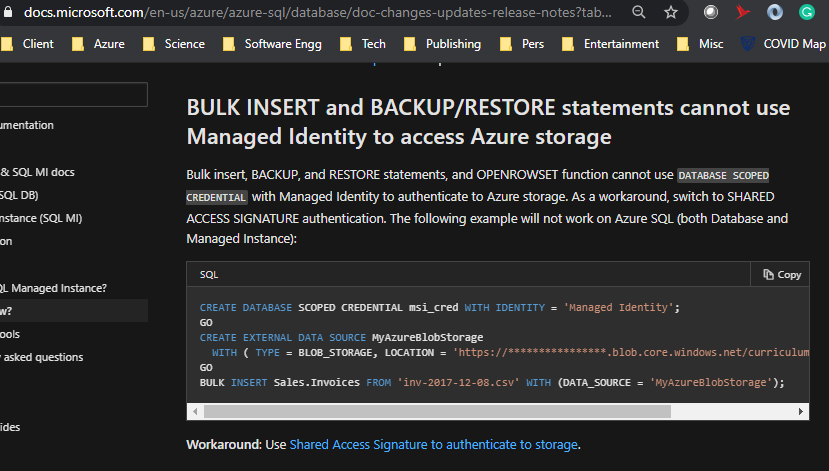



No comments:
Post a Comment