This would be the simplest post in this blog. It is nothing but a renaming happened in Azure App Service.
Background
Enabling diagnostics is essential for most of the Azure resources especially if we are moving to Azure with teams that are not ready to use Azure. The teams refer to the different functional teams in the application life cycle such as developers, testers, installation team and finally the support.
Problem
Earlier we used to see the diagnostics logs as its proper name under the 'MONITORING' section. Our installation documentation will have this name refers to the installation team. See the below.
But later this was simply changed. People are confused about where it is relocated especially who those are not working every day with Azure but occasionally going there to install or configure applications. They are doing it because they only have access to the Azure portal. The application installation documentation might not be caught with this name change.
How Microsoft handles renames
Forget about us as application developers not changing the documentation to include the new name, Microsoft itself took some time to update their documentation. As part of embracing open source and as part of feedbacks, Microsoft changed to an open documentation model. After that, the responsibility of making sure the documentation is up to date seems shifted to the community than Microsoft as a vendor. The good part of that open documentation repo is in GitHub and we can easily trace the change.
Below is the trace of communication in the form of GitHub issue regarding the name change from "Diagnostics logs" to "App Service logs".
https://github.com/MicrosoftDocs/azure-docs/issues/33044
The issue logged 10Jun2019 and completed just 20 days ago as per the issue history. Really interesting to read.

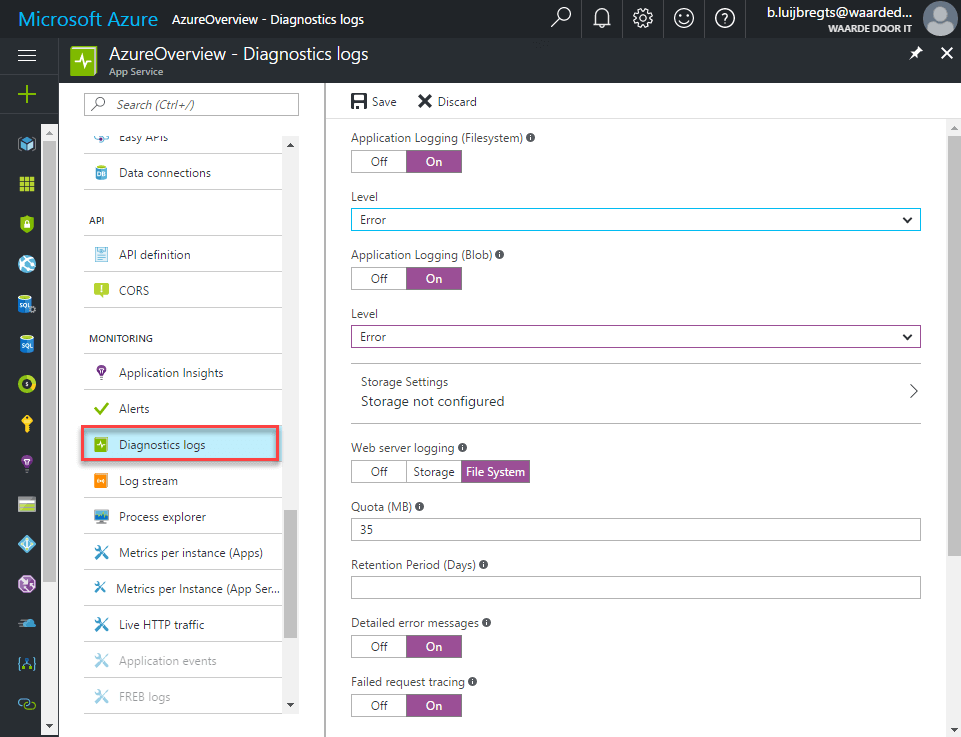

No comments:
Post a Comment